How to build and track UTMs

As you might have guessed, it would be time-consuming to develop these UTM codes manually. That’s exactly why we have UTM builders.
These tools simplify the process of UTM creation. You just need to enter the relevant parameters and they will build the entire URL in an instant. Aside from the GA Campaign URL Builder, you can also use tools like
- Bit.ly
- Create a Campaign URL with Builder and track in your google analytics dashboard
- rebrandly.com
- Copy Google Sheets Template >>
- Create a Notification Widget in Proven.ly >>
- Embed to your website >>
A/B testing with bit.ly
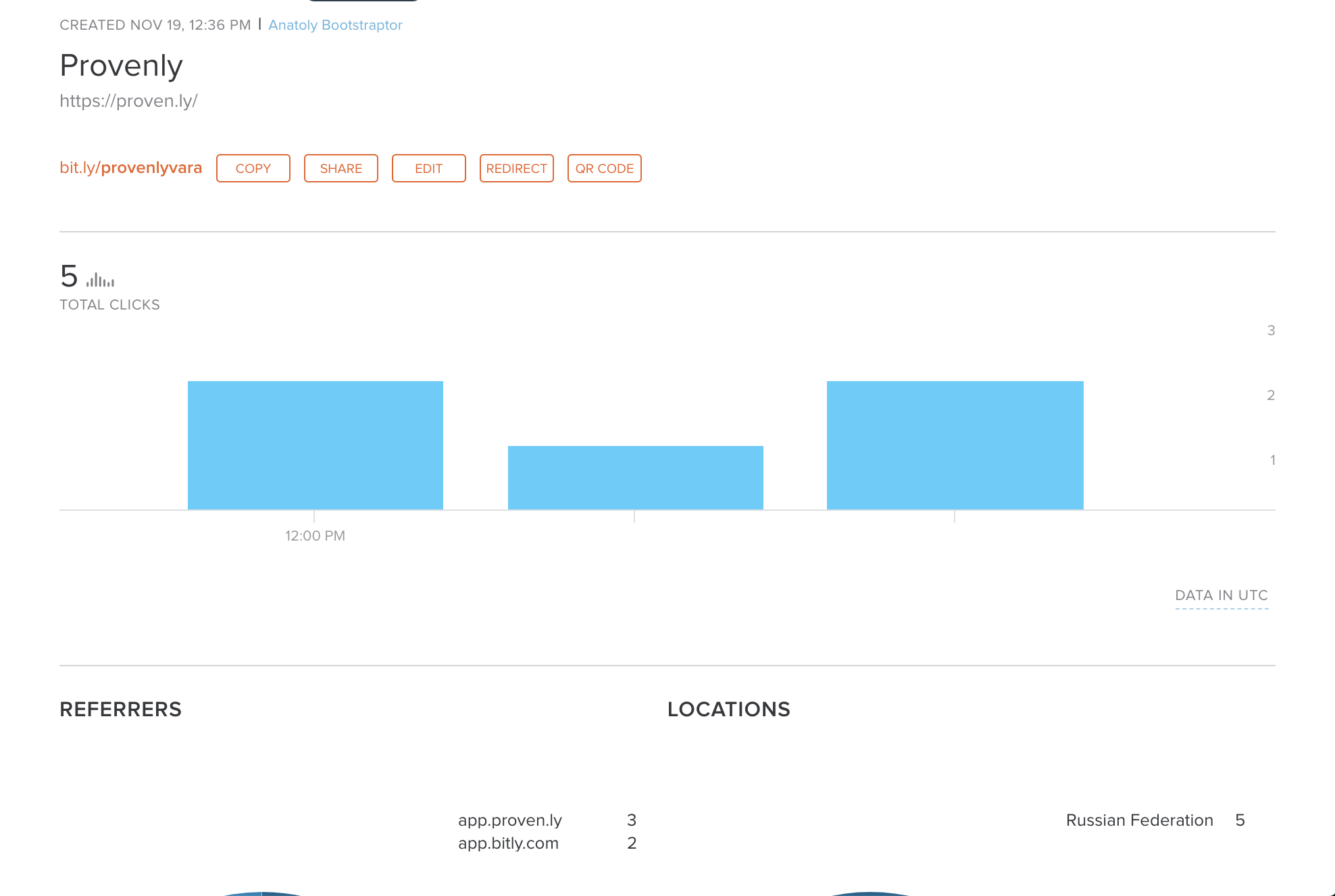
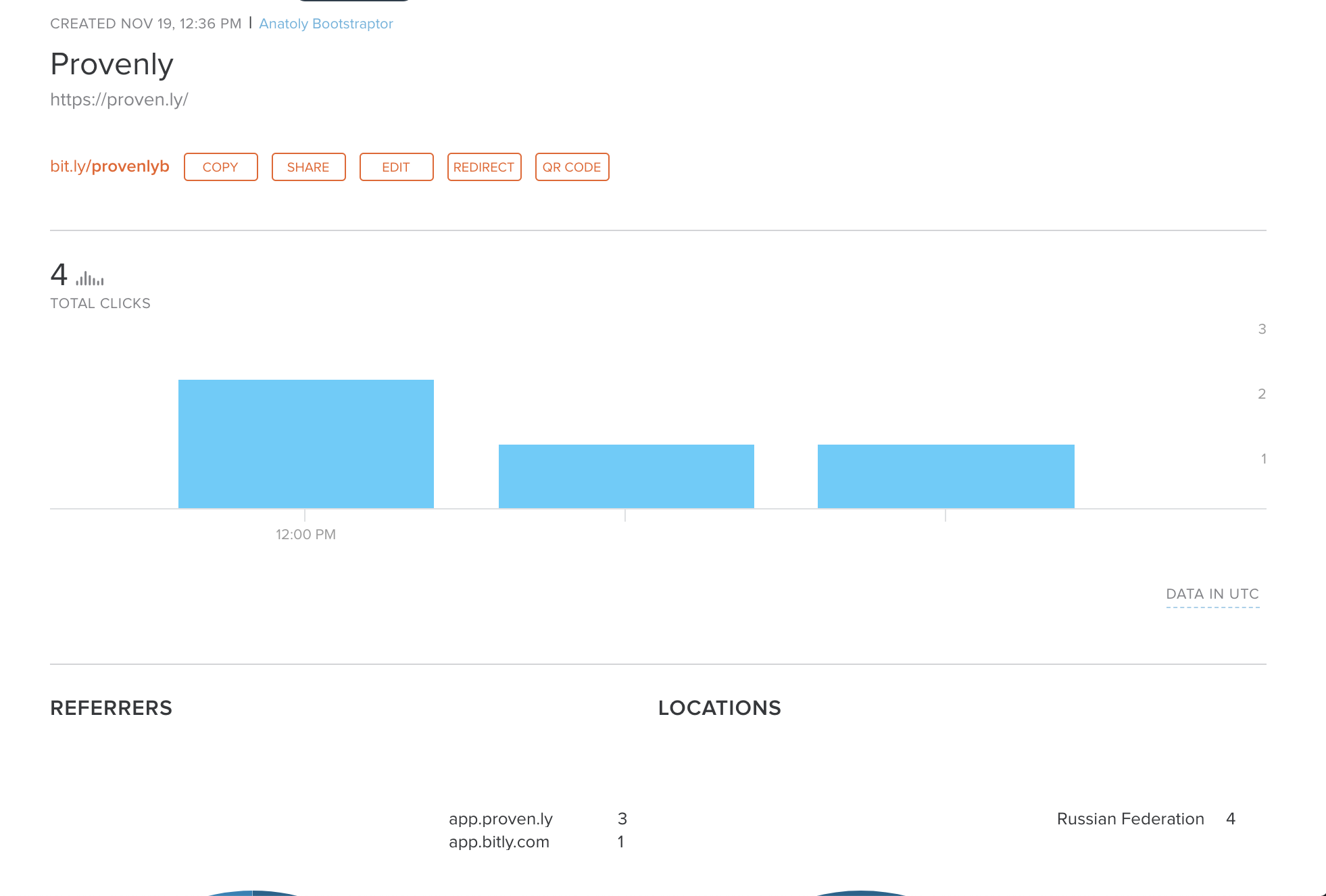
Track with ref= links
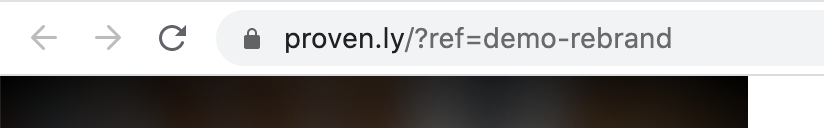
You could use custom segments to isolate traffic from referrals identified with the “ref” parameter, but that is a lazy solution and it would leave your reporting with these dirty “ref” tags in pages URIs.
To have a clean reporting, I’d suggest you to use filters. They can be created from the Admin section of your account.
Add these 3 filters to your view :
- The first filter is an Advanced filter, and detects the “ref” parameter. If the Request URI has a “ref” parameter, then it sets the campaign medium to “referral”.
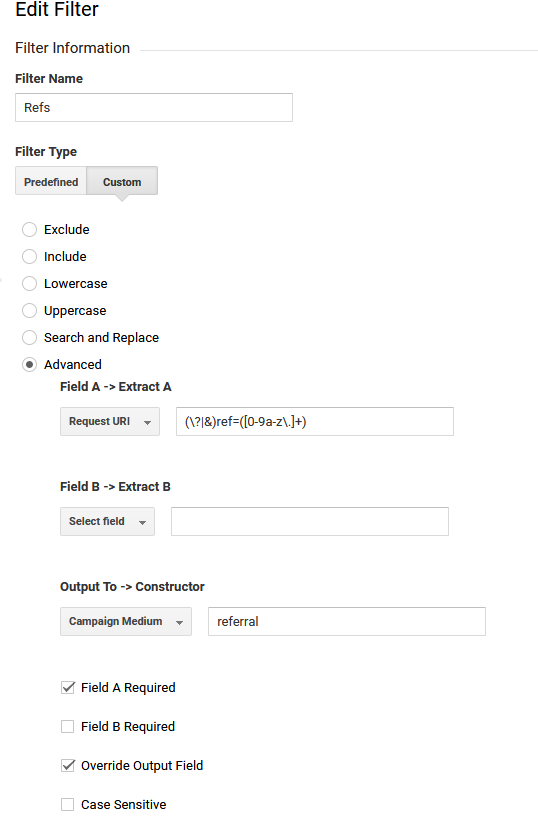
2. The second filter looks like the first one, excepted that it uses the value of the “ref” parameter, to set the campaign source with this value.


Note : in my filters, only values with lowercase letters, dots and figures are taken into account. If you want to include uppercase letters as well, you should include “A-Z” range between the “[]”. If you want to add dashes, you should escape it, writing it as “\-”. It will give us at the end : (\?|&)ref=([0–9A-Za-z\.\-]+) .
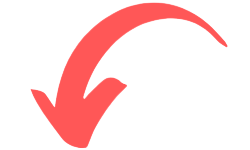
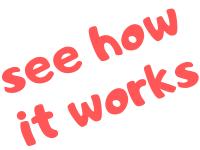
Track Widget Analytics with Google Tag Manager(beta)
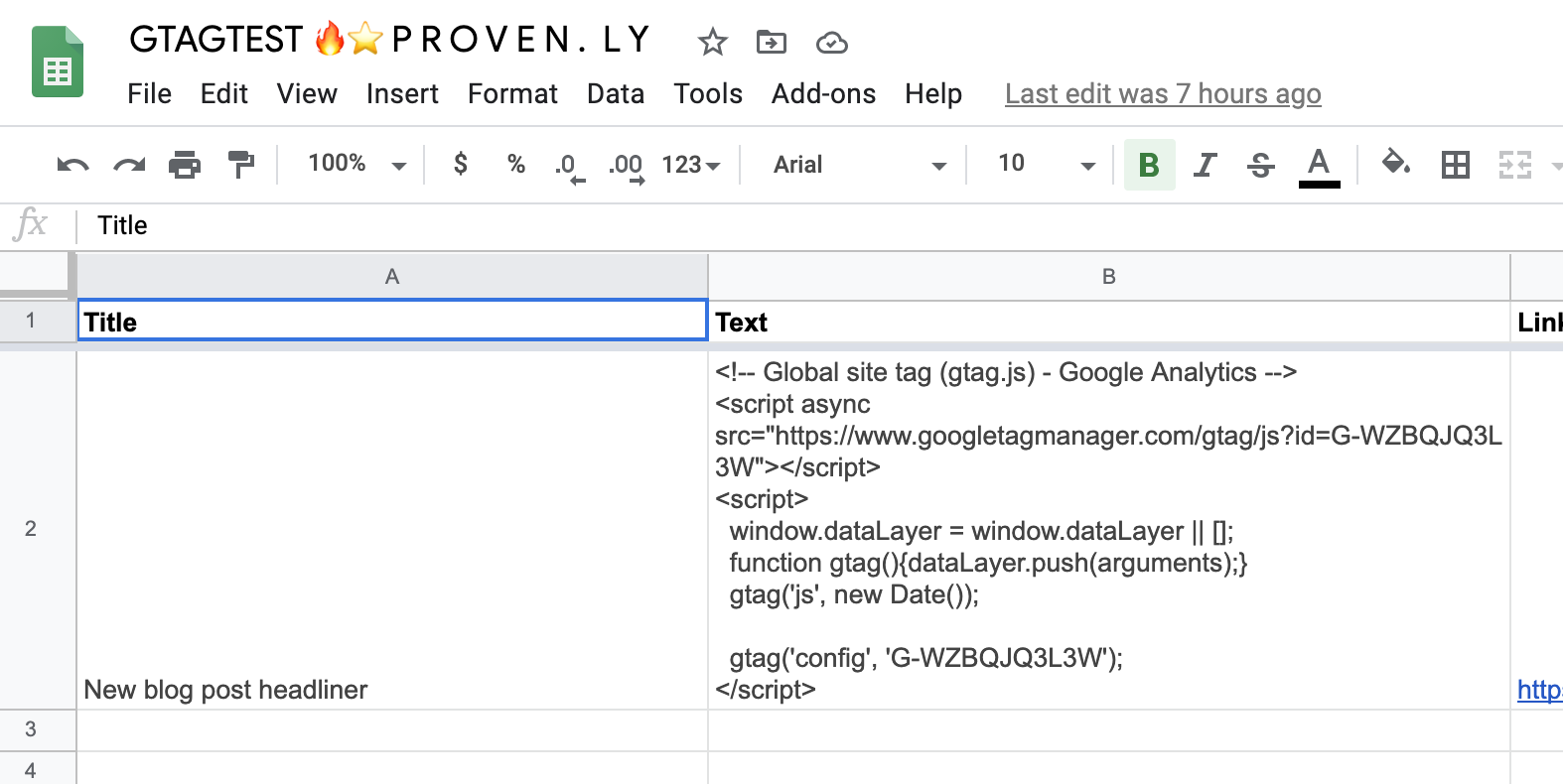
You can integrate Google Tag Script.
To do so – just Paste Google Tag Script to Google Sheets File.
See and Copy our template to start.
Click-to-copy-our-template File -> Save As Copy.
Seethe video how how to deal with tracking iFrames with Google Tag Manager.
